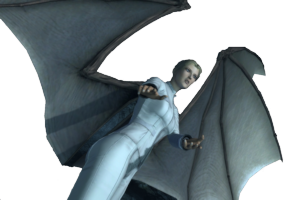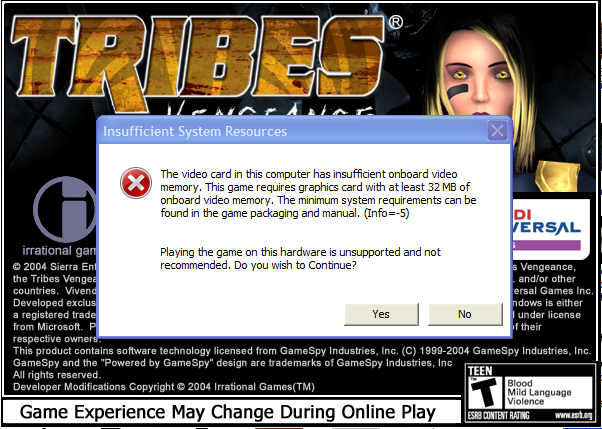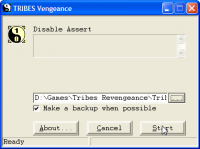I've encountered some stability issues playing Tribes Vengeance single player on my AMD Ryzen 8 core machine. My guess is that my new computer is just too fast for this old game.
After consulting expert and savior
jackfuste from
wide screen gaming forum (WSGF), the fix for the below crash:
1.0.1(63446)
Crash Time: 12/12/17 23:19:08
OS: Windows NT 6.1 (Build: 7601)
CPU: AuthenticAMD Unknown processor @ 3394 MHz with 4095MB RAM
Video: NVIDIA GeForce GTX 980 (8843)
TV Build Number: 63446
Assertion failed: (Size/Stride) <= 0xFFFF [File:.\D3DResource.cpp] [Line: 1129]
History: FD3DDynamicVertexStream::AddVertices <- FD3DRenderInterface::SetDynamicStream <- FCanvasUtil::Flush <- UCanvas::DrawTile <- UHUDElement::execRenderHUDMaterial <- Process_Native_Func <- UObject::CallFunction [SCRIPT='TribesGui.HUDElement.RenderHUDMaterial' OBJ='default_health'] <- UObject::ProcessEvent [Function TribesGui.HUDHealthBar.RenderElement() on HUDHealthBar Transient.default_health] <- UHUDElement::execRender <- Process_Native_Func <- UObject::CallFunction [SCRIPT='TribesGui.HUDElement.Render' OBJ='default_CharacterHUD'] <- UObject::CallFunction [SCRIPT='TribesGui.TribesHUDScript.DoUpdate' OBJ='default_CharacterHUD'] <- UObject::CallFunction [SCRIPT='TribesGui.TribesHUD.DrawHUD' OBJ='TribesCharacterHUD0'] <- UObject::CallFunction [SCRIPT='Engine.HUD.PostRender' OBJ='TribesCharacterHUD0'] <- UObject::ProcessEvent [Function TribesGui.TribesHUD.PostRender() on TribesCharacterHUD SP-Coliseum-Arena.TribesCharacterHUD0] <- FPlayerSceneNode::Render <- UGameEngine::Draw <- UWindowsViewport::Repaint <- UWindowsClient::Tick <- ClientTick <- UGameEngine::Tick <- UpdateWorld <- MainLoop
Is to download and run the attached patcher utility from this post, point to your Tribes Vengeance "Tribes Vengeance\Program\Bin\D3DDrv.dll" file, and click on the "Start" button to patch this problem.
For example, my full path is: D:\Games\Tribes Revengeance\Tribes Vengeance\Program\Bin\D3DDrv.dll
Below is a screenshot of the patcher utility:
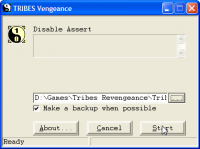
This will fix random crashes when you play single player on your newer PC.